Manage Users in the User Table
Users can already be predefined in the Unified-E App Designer. Optionally, additional users can be added and edited at runtime. For example, a user can be set as a "start user," who will be automatically logged in at startup. For users with high permissions (e.g., administrator role), automatic logout after inactivity can be configured.
The user table is used to add new users or edit existing users. Therefore, only selected user roles should have permission for user management.
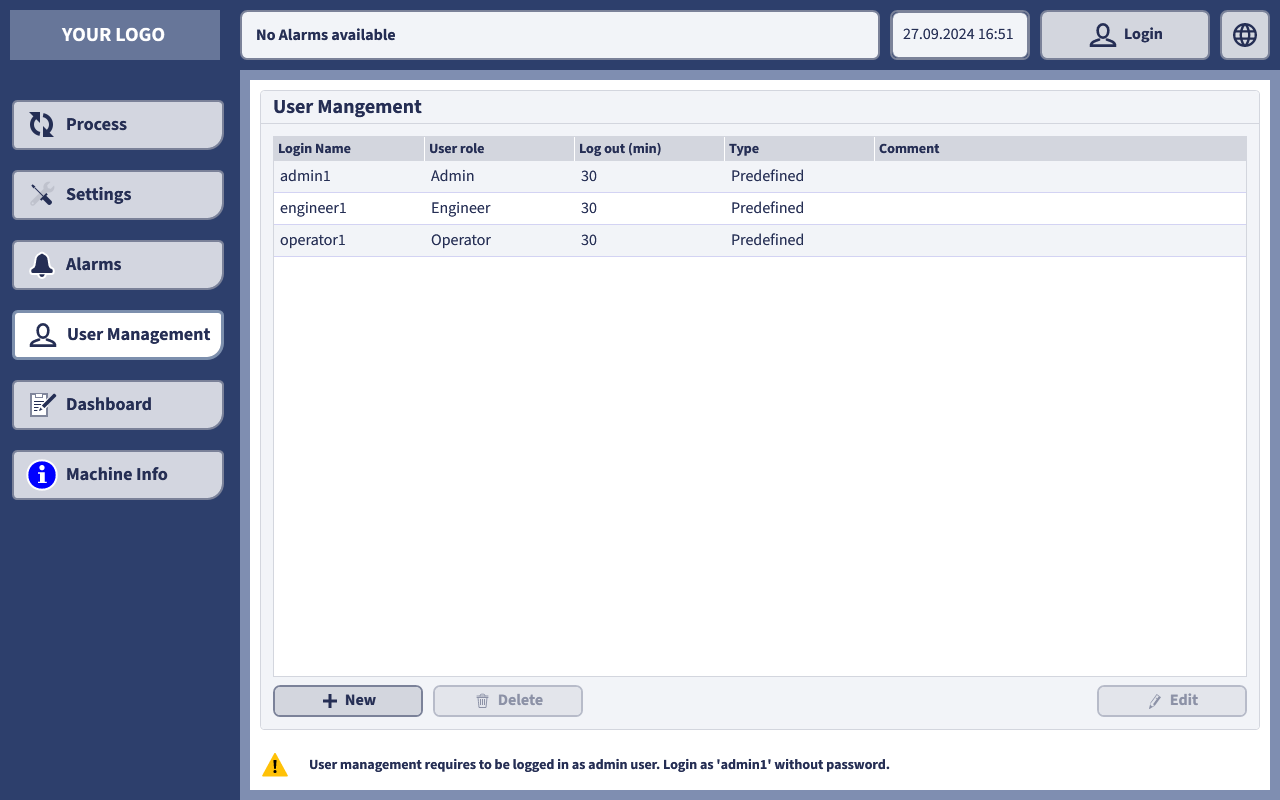
Protected Functions
For all view elements, you decide whether certain functions require access protection. For protected functions, the authorized user roles must be selected.
Examples of protected functions:
- Visibility:
The visibility of view elements can only be granted to certain user roles. - Operability:
View elements with input options such as "Numeric Input" or "Action Button" can be configured so that only certain user roles can make inputs. If input is not possible, the element can be displayed as inactive or shaded. - Sending Emails or Push Notifications:
This function can also be enabled only for users of selected user roles.