Multilingual Operator Apps
In Unified-E, operator apps can be configured to be multilingual. This allows HMI interfaces to be created for series machines that are used internationally. You decide which app languages should be supported. To simulate the app in a specific language, simply set the active app language.
The language editor has extensive export and import functions that are very helpful for working with the translation team.
Datapoint Connections
With a datapoint connection, datapoints from different endpoints can be synchronized with each other.
Example: The datapoint 'DataPoint_1' should always be synchronized with the value of 'DataPoint_2' from another controller. This can be solved in Unified-E with a datapoint connection that runs in the Unified-E App Manager as a gateway server even when no operator devices are active.
In a datapoint connection, the source datapoint is queried cyclically every second. If there is a change, the new value is written to the target datapoint.
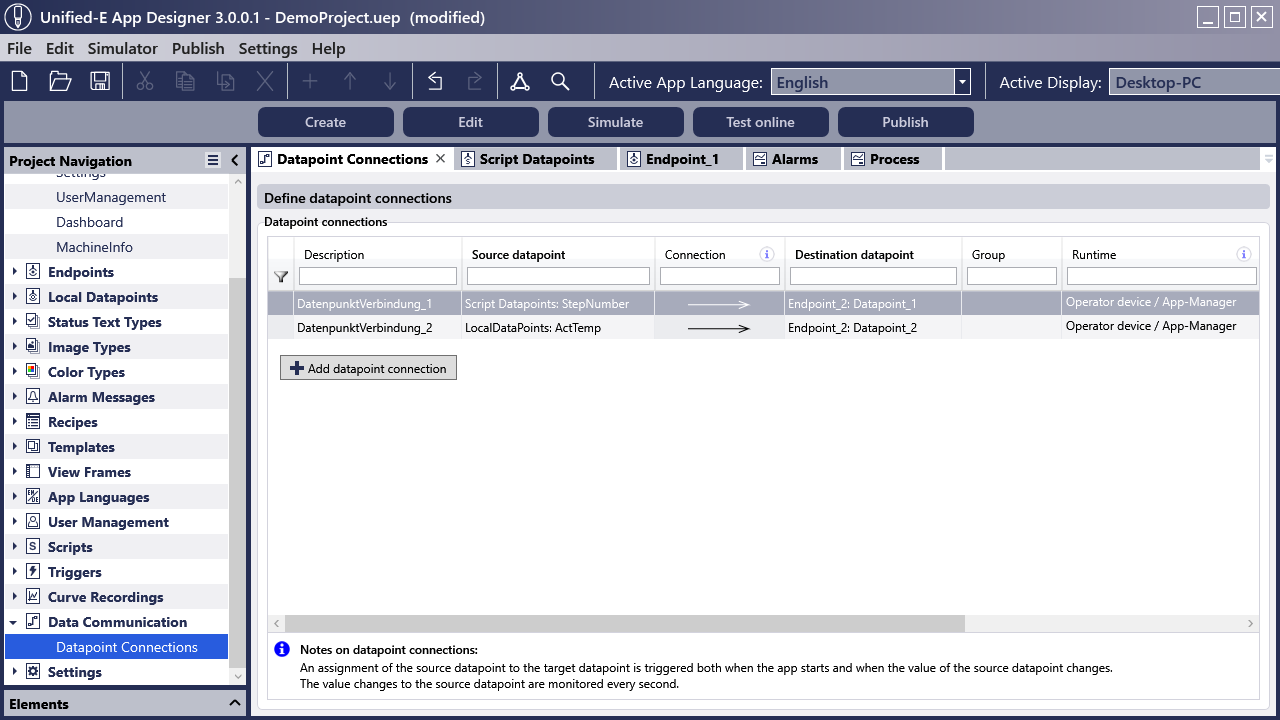
Trigger Actions
When a trigger condition occurs, one or more actions can be executed. It is possible to execute the trigger in the app manager or locally per operator device. For example, a view could be automatically opened as soon as a specific datapoint reaches the value 1.
Trigger conditions can be view events such as "open view", "close view" but also a periodic trigger that is triggered regularly after an interval.
Actions to be executed when a trigger condition occurs can be a script execution, setting a specific datapoint, or triggering automatic view navigation.
Scripts
Many HMI designers can manage without scripts in Unified-E, as view elements can be very individually designed through properties. However, if you want to, for example, add datapoints from different PLC controllers together in the operator device, you quickly reach the limits. To avoid involving the PLC programmer with HMI details, HMI scripts can be used here.
On the one hand, there are global script functions to share common code. On the other hand, script datapoints can be defined, which are a kind of virtual datapoints. Both reading and writing must call a JavaScript function, which can also use global functions. Each time this datapoint is accessed for reading (e.g., when evaluating a message), the read script is executed. When writing (e.g., clicking a radio button), the write script of the script datapoint is executed.
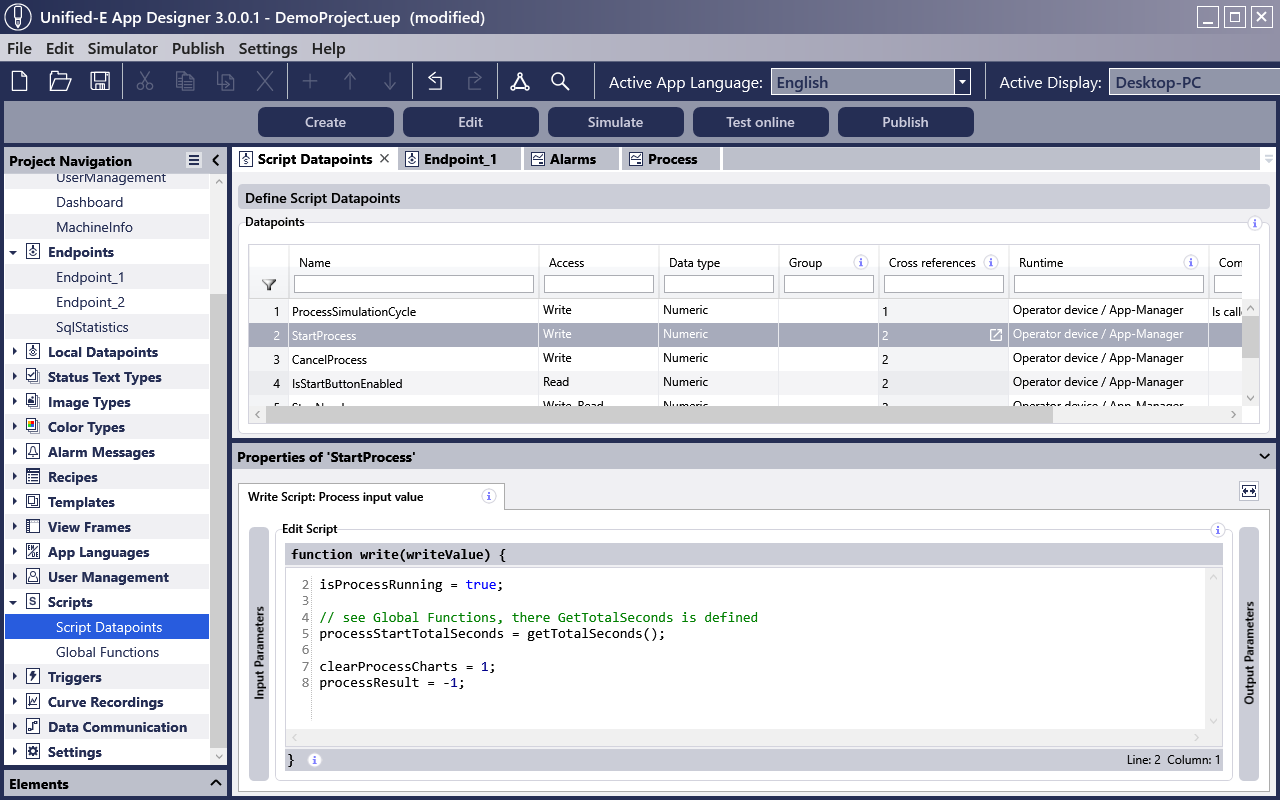
Scripts in Unified-E are programmed with JavaScript syntax, input and output parameters are datapoints and are mapped to JavaScript variables that can then be used in the code.
Simple Operator App Simulation
If you want to quickly test the configured operator app in the Unified-E App Designer, this is easily possible by clicking "Simulate" or "Test Online" in the toolbar.
- Simulate:
By clicking "Simulate", the app is started without connecting "online" or live with the configured endpoints. The datapoints are configured with start values for the simulation. During the simulation, the datapoint values can be set manually to test the display of the operator app. - Test Online:
By clicking "Test Online", the app is started, attempting to establish a real online connection to the endpoints according to the configuration. The endpoints must therefore be in the same network as the Unified-E App Designer.
Thanks to the simulator, HMI operator app development times can be significantly shortened, as neither a operator device nor the "real" endpoints are required for this.
Connection problems or configuration issues with endpoints can be quickly diagnosed and resolved during "Test Online".