The HMI Editor for Industrial Automation
The Unified-E App Designer provides all the features of a modern graphical editor and simplifies the creation of operator screens. Elements can be placed freely, rotated, or made transparent using drag & drop.
In addition to screen or view configuration, cross-functional features can be set up in the HMI Editor – including alarm notifications via email or smartphone, recipe types, and trigger events.
The HMI editor and all other programs such as the Unified-E Client are available in the downloads section. For developers, all programs are fully functional without a license – explore all features using the included demo project!
Free for developers: Download the HMI editor and test all features live on your device or simulator!
Downloadfile_download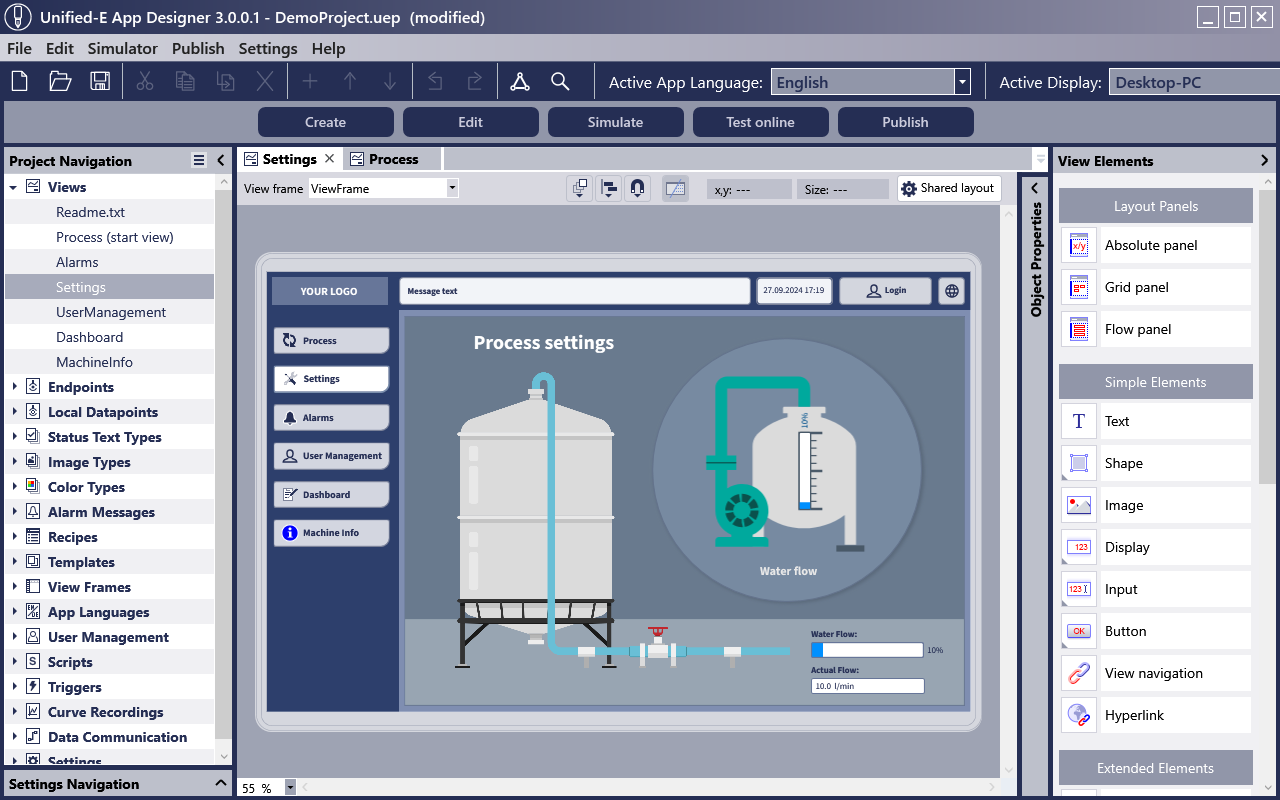
User-friendliness was a key focus during the development of the HMI editor
HMI Design Made Easy
The Unified-E App Designer was built with intuitive usability in mind. It offers a quick and easy start to creating modern HMI visualizations – no lengthy training required.
The following main features are available for designing your HMI visualization:
- Extensive design options thanks to numerous grouped properties of the view elements – ideal for implementing your corporate design.
- Multiple design layers using panel elements like the absolute panel or simple grouping – ideal for plant layouts with overlays.
- Template types for instantiating configurable template elements.
- Images, SVG graphics, and fonts can be easily imported and are embedded directly into the HMI project.
- Responsive design – ideal for visualizations on smartphones and tablets. Elements can be placed as tiles, flow-based, or absolute.
- Integrated simulator to significantly reduce development time.
One HMI Editor – Many Use Cases
The HMI editor offers exceptional flexibility in HMI design. Flexibility starts with the operator devices: all formats are supported, from large displays to smartphones. The client software for operator devices is available for Windows, Android, and iOS. For communication with PLC controllers or endpoints, various communication drivers are available.
The main use cases can be categorized as follows:
- Local machine operation: The classic use case – the operator device is located close to the machine or is directly mounted on it.
- Plant control with HMI server: A plant can be operated independently from multiple operator stations at the same time.
- Remote monitoring via smartphone: The system is monitored remotely over the internet – including alarm notifications sent directly to the smartphone.
- HMI app for Android & iPhone: Machine operation takes place within the local network. The smartphone communicates directly with one or more PLC controllers.
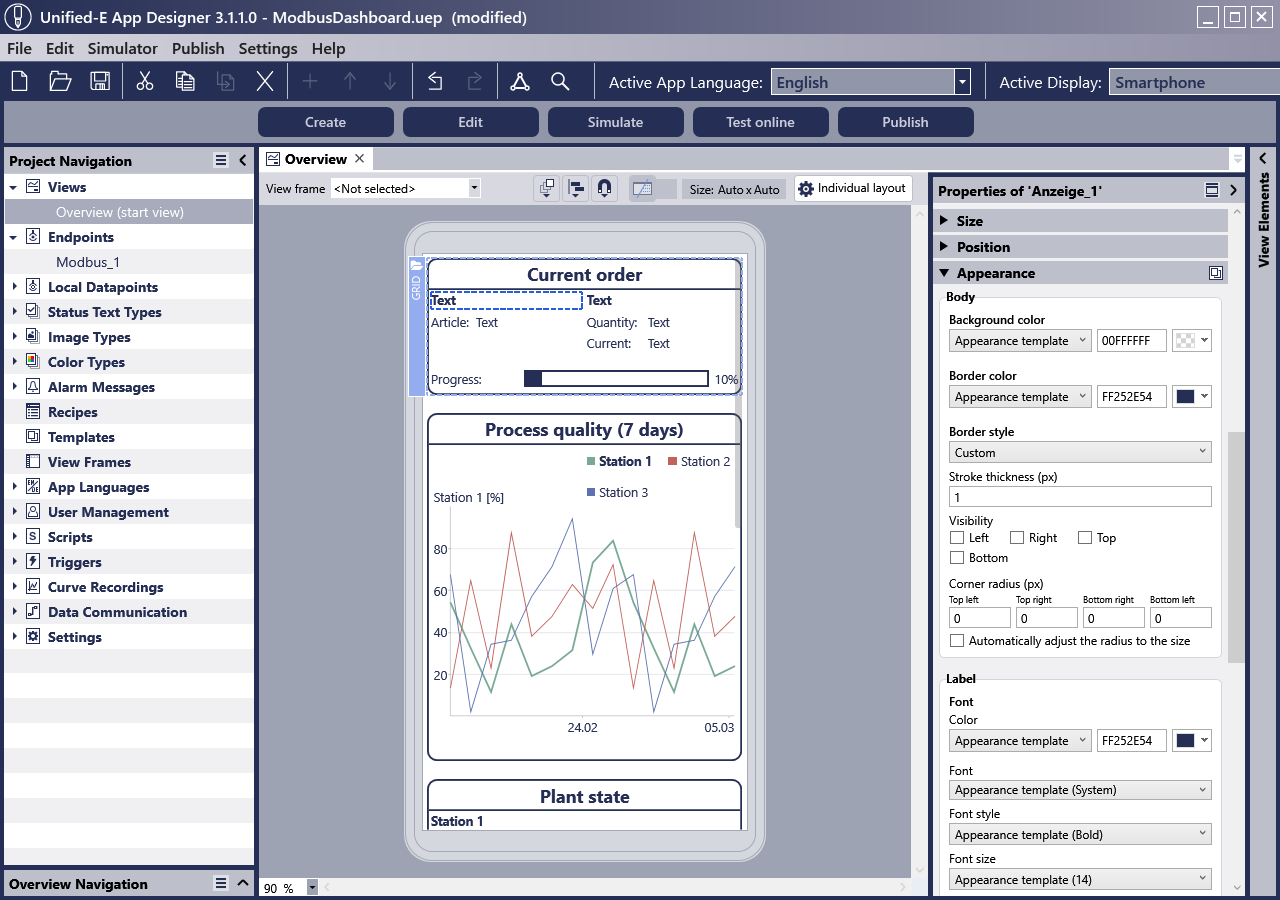
HMI editor for smartphone HMI – machine control with OPC UA & Modbus
Your first HMI visualization in just 15 minutes – with the step-by-step guide!
Get Startedfile_downloadSimplicity Despite Rich Functionality
For complex HMI topics, predefined view elements such as a recipe table, user table, or alarm table are available, allowing for highly customized configurations.
Alarm messages are stored in the alarm archive for traceability. Events can also be logged in CSV files. For trend diagrams, there is periodic trend logging, which can be displayed in real time within the chart. Long-term, time-unlimited trend recording of process values in CSV files is also possible. Thanks to different chart types, production dashboards can be created easily and clearly.
Cross-functional features such as trigger actions, scripts, multilingual setups, or datapoint connections are also available and can be configured intuitively!
Direct Communication – Without a Web Server
The common HMI concept, where an additional computer acts as a web server for visualization or the PLC itself functions as a web server—thereby losing computing power for actual process control—is completely eliminated. With Unified-E, the operator device communicates via the Unified-E Client directly using the PLC’s native protocols – efficient and without any additional server.
Only for advanced scenarios, such as simultaneous plant operation from multiple operator stations, a dedicated HMI server software is provided.
For communication with PLC controllers, the following communication drivers are provided:
- OPC UA: Enables easy integration with many controllers, including B&R, WAGO, and Codesys-based systems.
- Modbus: Supports a wide range of endpoints in industrial automation.
- Siemens: Compatible with all common S7 controllers, including S7-200 Smart and Logo controllers.
- Allen Bradley: Supports Micro800, CompactLogix, and ControlLogix controllers via Ethernet/IP.
- Beckhoff: Supports both Twincat 2 and Twincat 3.
- Other adapters: SQL, JSON-HTTP, for data exchange with enterprise IT systems.
Backward Compatibility – a Matter of Course at Unified-E
Unified-E is continuously being developed. New features and updates are always available to you – without requiring a license update. At the same time, we ensure that your previously created HMI projects remain fully loadable and compatible with the latest versions. This way, you develop with future security and can be sure that your existing configuration will still work years later – for example, after an operating system update – and can be adapted easily without reconfiguration.
Developer-friendly Licensing Model
As a developer, you don’t need a license – the Unified-E App Designer HMI editor is free of charge. You can start immediately and test your visualization live on actual operator devices.
For productive use, runtime licenses are available depending on your needs, enabling use on operator panels. For machine control or plant operation without cloud services, we offer hardware-bound, transferable fixed-price licenses, which include free software update support. Learn more at Pricing & Licenses.