The HMI Client for Windows, Android, and iOS Devices
The Unified-E Client application is installed on the operator device and runs the installed HMI visualizations or operator apps that were configured in the Unified-E App Designer.
The Unified-E Client is available for three platforms and can be downloaded free of charge as follows:
-
Windows Application:
If the operator device is a Windows PC, the Unified-E Client must be installed. It can be downloaded here. -
iOS App:
The "Unified-E" client app for iPhone or iPad is available on the App Store. Further details can be found on the App Store page. -
Android App:
The "Unified-E" app for Android operator devices is available on the Play Store. Further details can be found on the Google Play page.
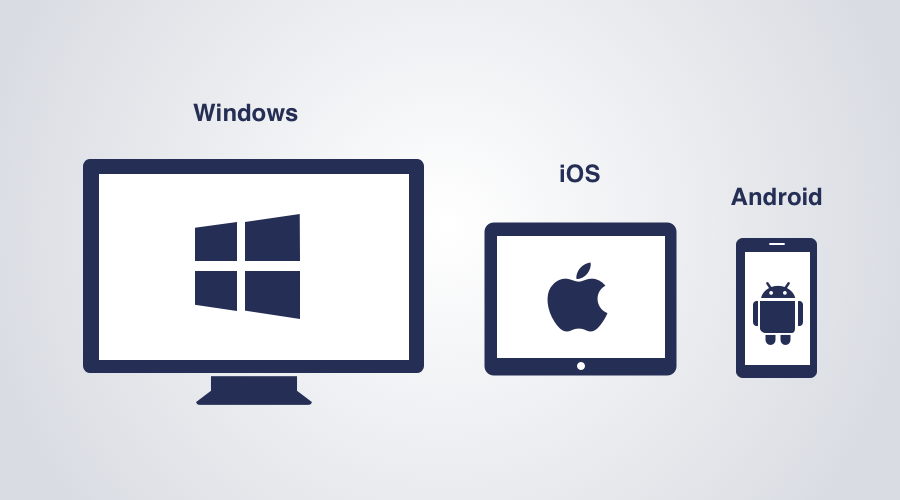
HMI Visualization on Windows, iOS, and Android with Unified-E Client
Your first HMI visualization in just 15 minutes – with the step-by-step guide!
Get Startedchevron_rightOne HMI Client – Multiple Use Cases
The Unified-E Client serves as the HMI client software for all use cases supported by Unified-E. For example, it communicates with PLC controllers for remote monitoring via smartphone or for plant operation using multiple operator devices through gateway communication handled by the Unified‑E App Manager as the HMI server. In direct communication scenarios, such as classic machine control, the operator device communicates directly with the PLC using communication drivers.
Unified-E Client: The Better Alternative to a Web Browser
As a standalone application for displaying HMI visualizations, the Unified-E Client offers several advantages:
- Direct communication with the PLC using TCP-based protocols – no web server required.
- High-performance display rendering, thanks to the use of a native UI framework instead of a web browser.
- Push notifications can easily be sent to smartphones via the internet in case of alarms.
- Extended capabilities beyond HTML, such as simple QR code scanning using the smartphone camera.
- Multiple HMI visualizations can be registered and operated within the HMI client.
Operator App Registration in Direct Communication Mode
In direct communication mode, the app package file generated in the Unified‑E App Designer using the 'Publish' function is registered directly on the operator device. Registration in the HMI Client is done via 'Add new operator app' - 'Direct communication'. On a smartphone, registration can be done by scanning the URL of the app package file or by directly opening the file – for example, from an email or a local folder.
Operator App Registration in Gateway Communication Mode
In gateway communication mode, the registration process for a new control app must be initiated in the Unified‑E App Manager. In the HMI Client, registration is done via 'Add new operator app' - 'Gateway communication'. On a smartphone, the app can be registered simply by scanning the registration QR code displayed in the App Manager. On a Windows-based operator device – or if no camera is available – the registration information must be entered manually. Once registered, the operator app can be launched. If the app is updated in the App Manager, the changes are automatically reflected in the HMI Client.
Licensing
No license is required for development purposes. For production use with direct communication, a direct license is required. This is a hardware-bound, transferable license tied to the operator device. Without a license, the installed HMI visualization in the Unified-E Client remains valid for 48 hours. More information is available under Licensing and Pricing.